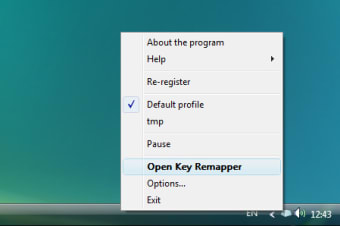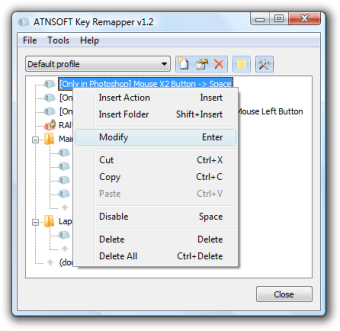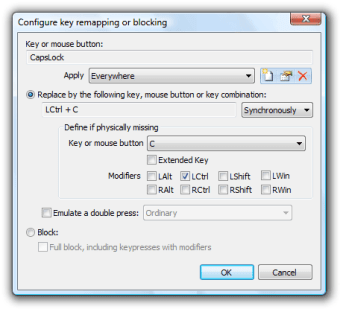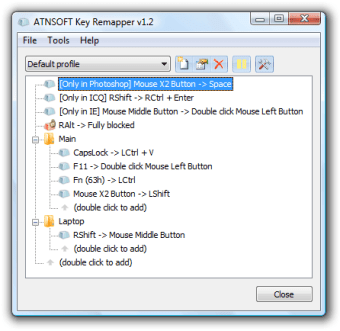Key remapping tool for mouse and keyboard
Key Remapper is a premium utility application for PC from developer ATNSOFT. It is a mouse control and key mapping utility that allows users to change their buttons and scroll wheel functions easily. It can work with various hardware configurations and can be set up to do various actions as needed.
Compared to other key mapper programs like SharpKeys or KeyTweak, Key Remapper stands out for being a tool specifically made for mouse peripherals. Newcomers can check out a free trial version, after which they can opt for one of the various license options depending on the number of users.
Custom mouse functions
In a sea of key mapping tools made for keyboards, Key Remapper stands out from the rest as being one that is intended for mouse accessories. With it, you will be able to change the functions of each button on your device to pretty much anything you like. You disable some of them, have it simulate double clicks with a single press and many other possible combinations.
Speaking of combos, you can also use your keyboard as modifier keys to enhance the functionality of your mouse even further. You can use your Ctrl, Shift, and Alt buttons to achieve all kinds of different key combinations and triggers. What's more, whatever you come up with can be made to work system-wide or just for specific applications and games.
Multi-purpose device
Despite how it looks, your keyboard comes with tons of key combinations that help you input convenient command shortcuts. The variety in combinations makes a working keyboard one of the most important parts of a computer. Even if you lose your mouse, your keyboard can still flit around the screen and allow you to keep working.
However, like any device, there will come a time when your keyboard will have issues. Its keys can stop responding, or it won't allow you to change key controls during a game. When this happens, replacing it with a new one is not the only solution. You can try using a key remapping tool like Key Remapper.
Take control
One of the best perks of using remappers, like Key Remapper, is that you don’t have to save these reassignments to the computer system. With this, it’s much easier to revert to your original settings whenever you want.
Like other similar programs, Key Remapper allows you to disable and remap keys—and even your mouse actions—to other keys and mouse parts. Some keys may not be existing on some of your input devices, but this program still lets you configure their actions. Key Remapper also lets you swap two keys of their functions, like the middle mouse button with the left Shift key. It’s even possible to emulate mouse and key presses with this program.
Key Remapper’s best feature is its ability to restrict your remapped and disabled keys to specific programs, and even specific windows. This lets you use these exclusively to whichever program you want.
Versatile features
Key Remapper has strong competition when it comes to configuring keyboard and mouse input. However, its low cost and features give it an edge for any user who needs these convenient functions. Unlike most keyboard software, this one doesn’t overwrite your system with its changes and doesn’t even need your computer to restart to apply your choices. You can quickly jump into it and revert everything with ease, so this is definitely a good recommendation.